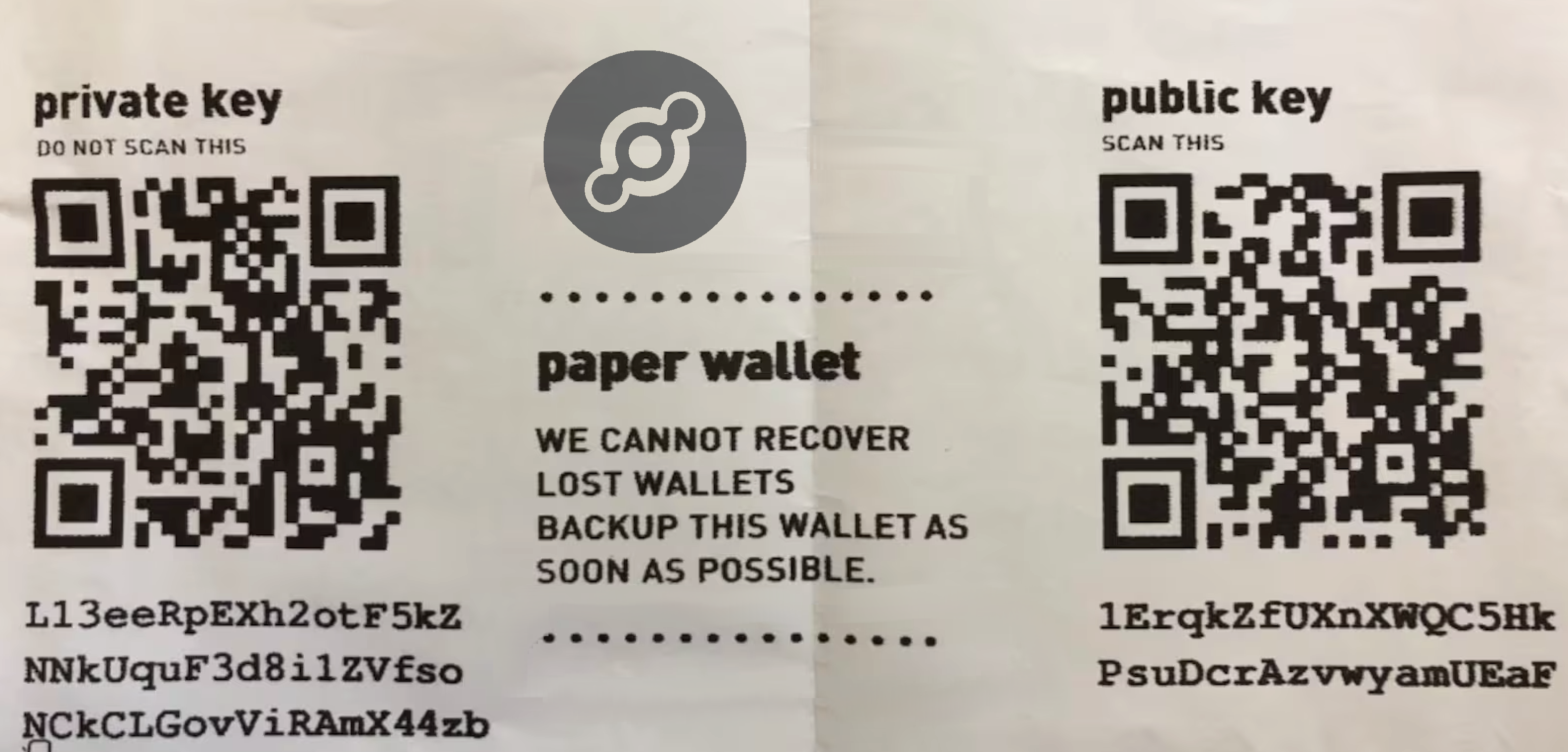You will want to know your Helium wallet address to receive funds from other people.
Step 1
Open the Helium Wallet.

Step 2
Tap on your wallet address.
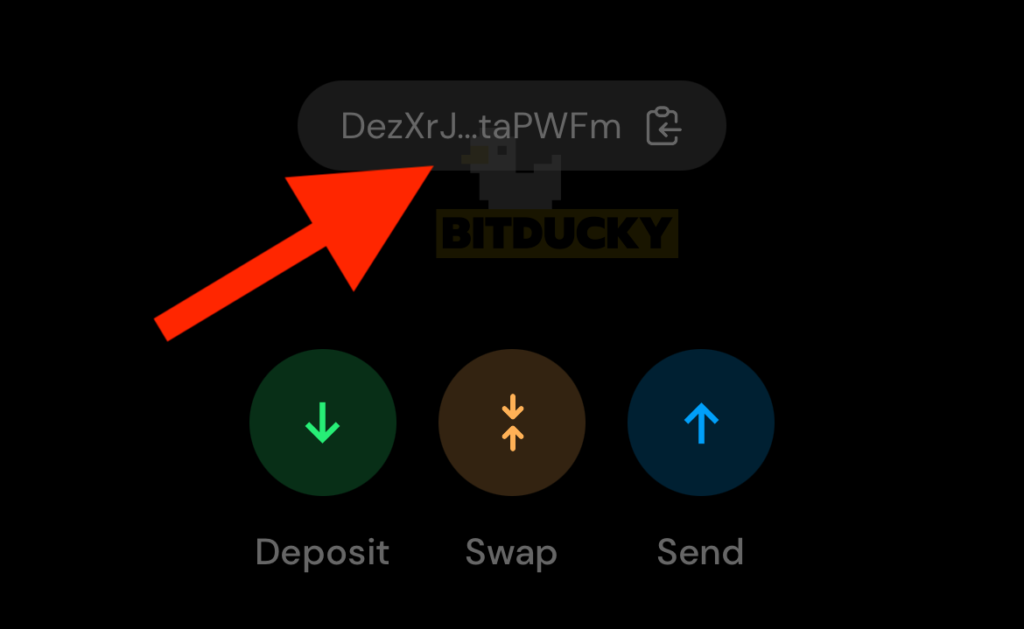
Step 3
Your wallet address is now copied. You can now share it with others to receive funds. An example Helium wallet address is: ABQPXpKXqEcRmfVTS4aoqeJ3LpZ5hscZKus4wjePfLJG
Step 4 (Optional, qr code way)
If you wish to view the qr code so others can scan it to deposit funds into your wallet, tap on Deposit.

Step 5
This is your qr code. When someone scans this it will open their wallet to send you funds. You can also select which tokens you will receive, but this can be changed on the senders phones regardless if you set it or not.