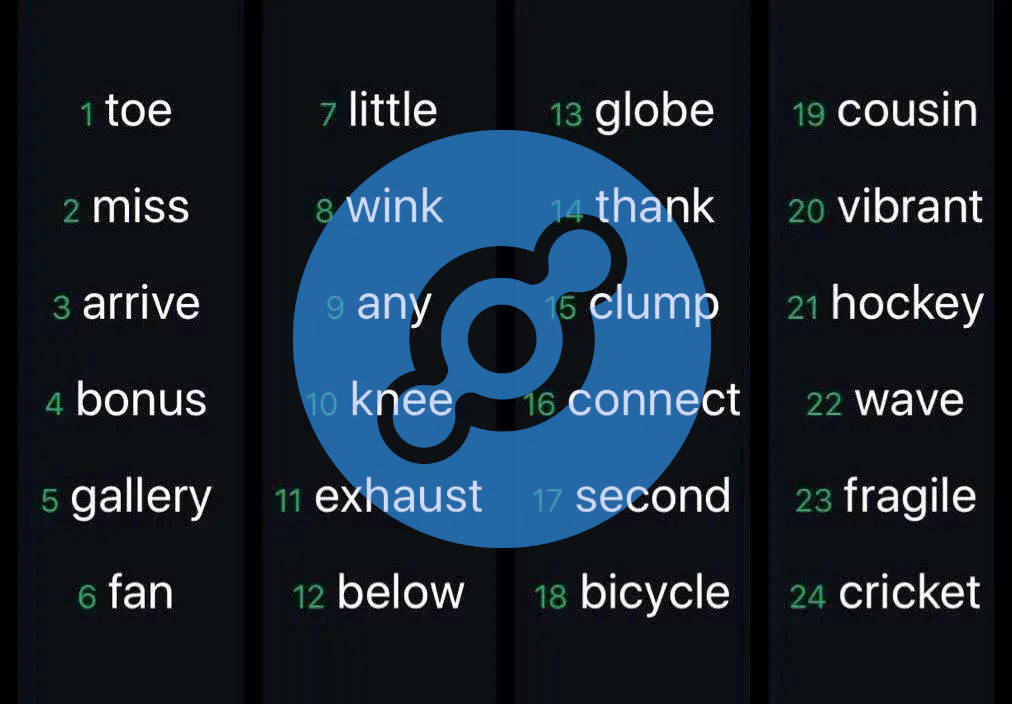If you already have the Helium Wallet on your phone there is a way to view the 12/24 words incase you’ve lost them.
Step 1
Open the Helium Wallet.

Step 2
Tap on the settings icon in the top left.
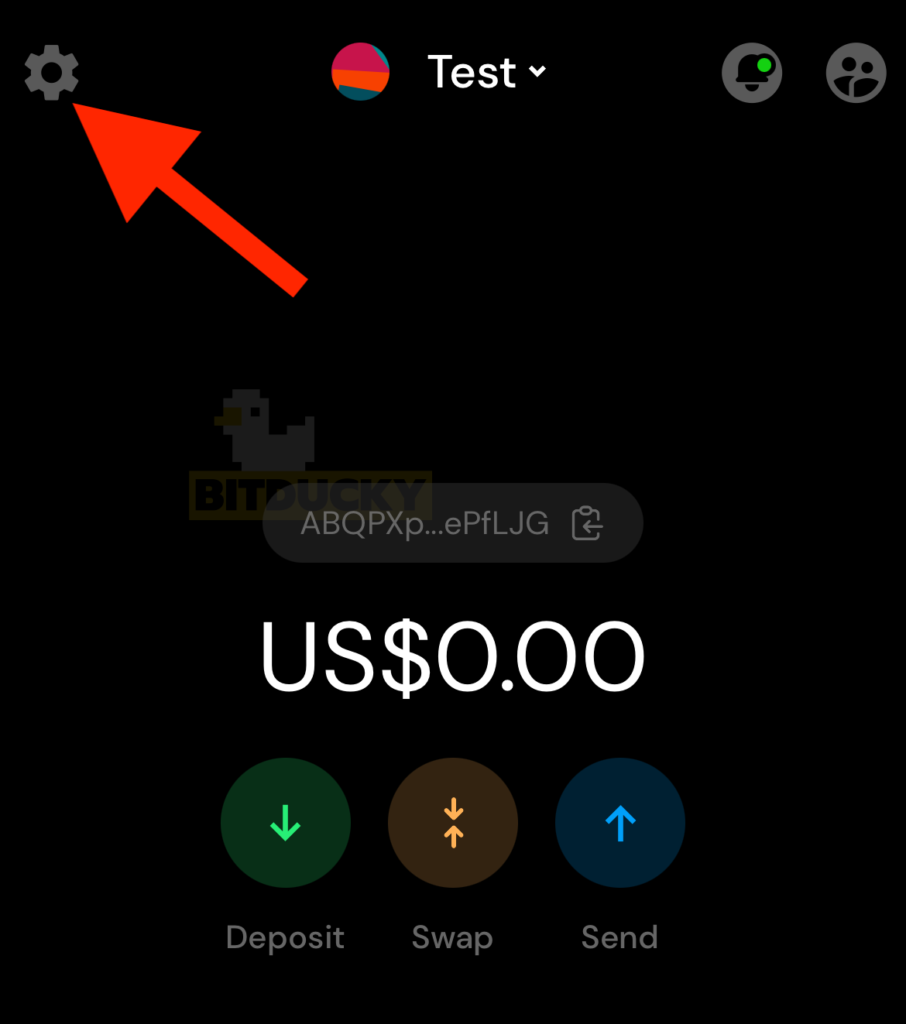
Step 3
Tap on Reveal Words.
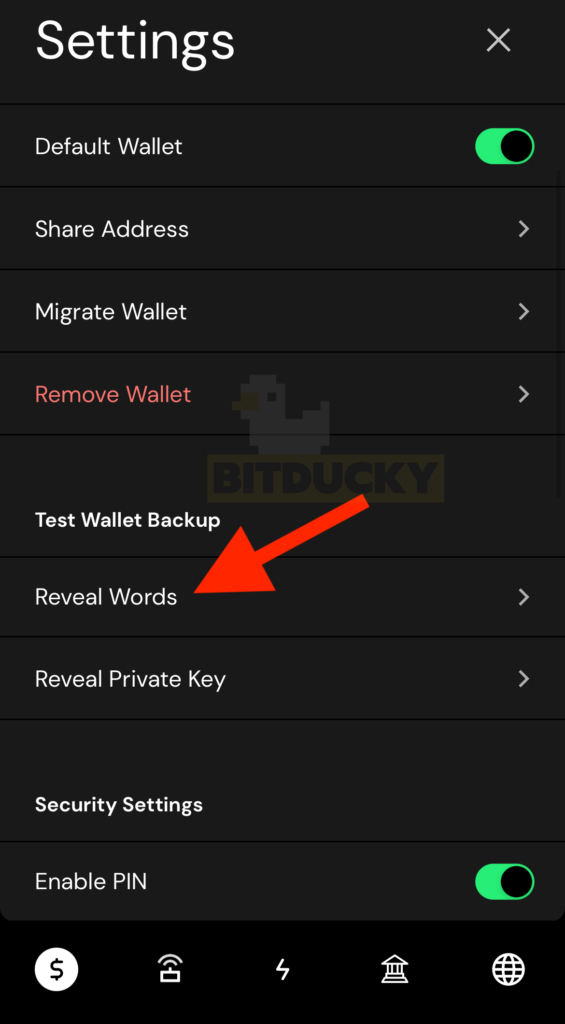
Step 4
You will have to wait here a couple second then tap on Proceed with caution.
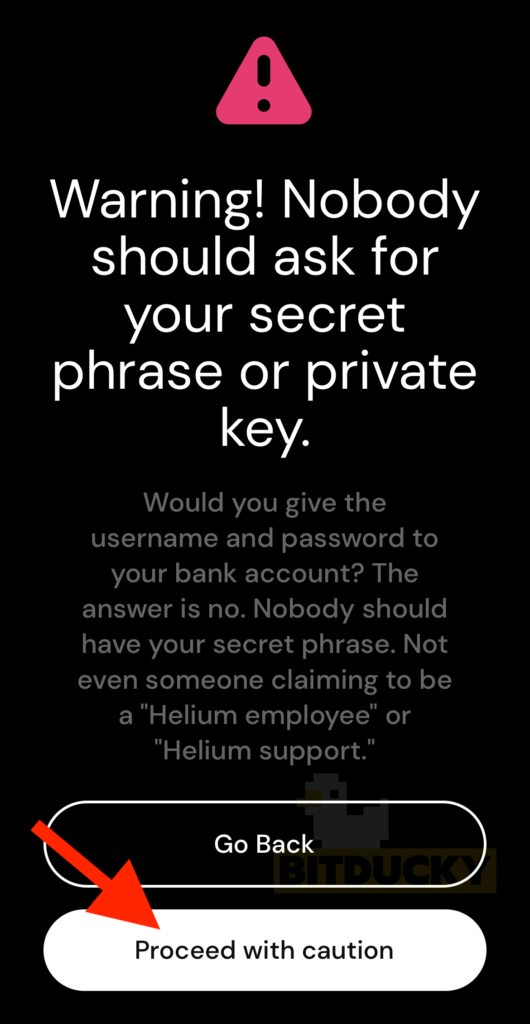
Step 5
Your private words are now visible. Remember, never share these with anyone. You will risk losing all your tokens.