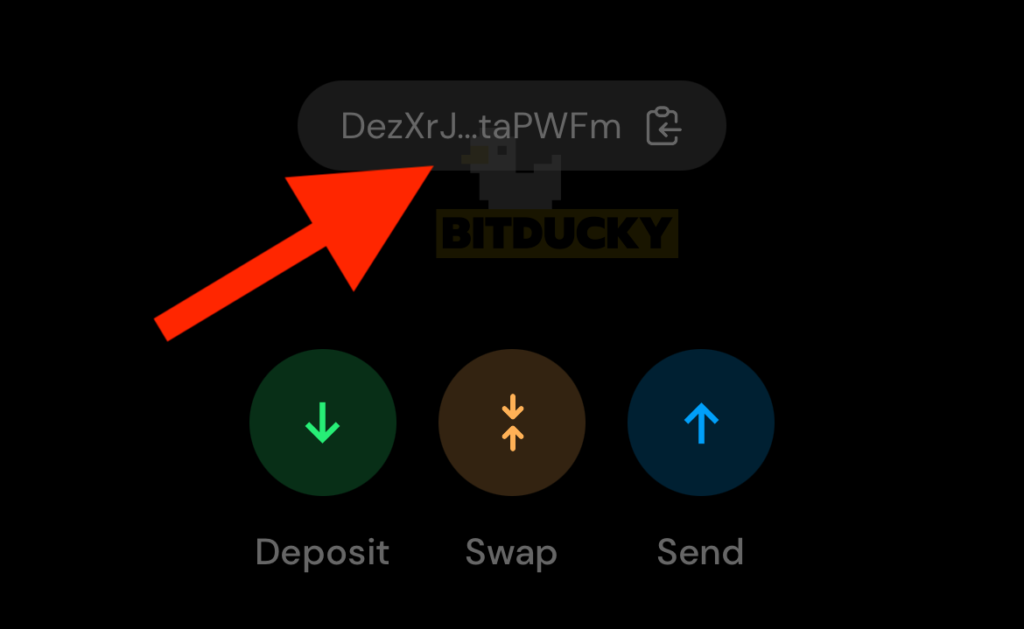You need to create a Helium wallet to be able to claim rewards from your equipment.
Step 1
Download the Mobile app.


Step 2
Open the Helium Wallet.

Step 3
Tap Get Started.
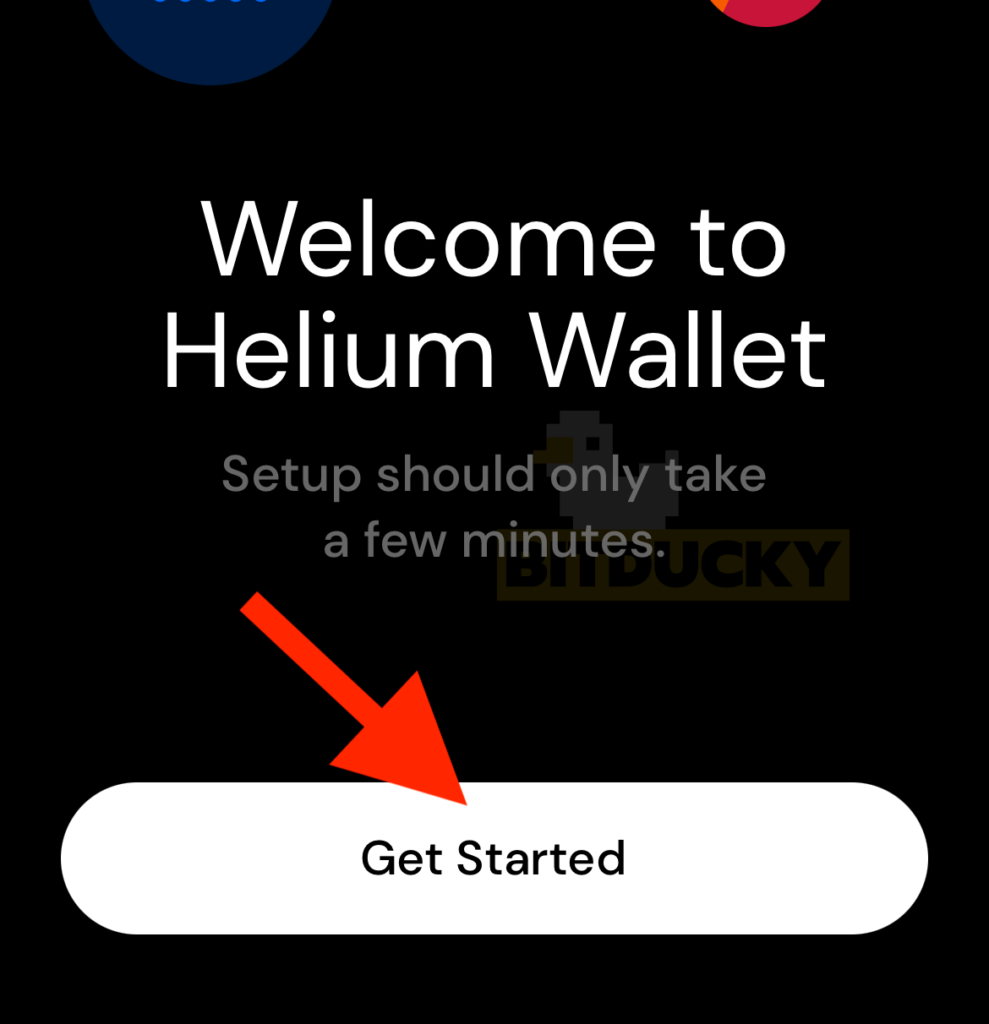
Step 4
Tap Create a new Wallet.
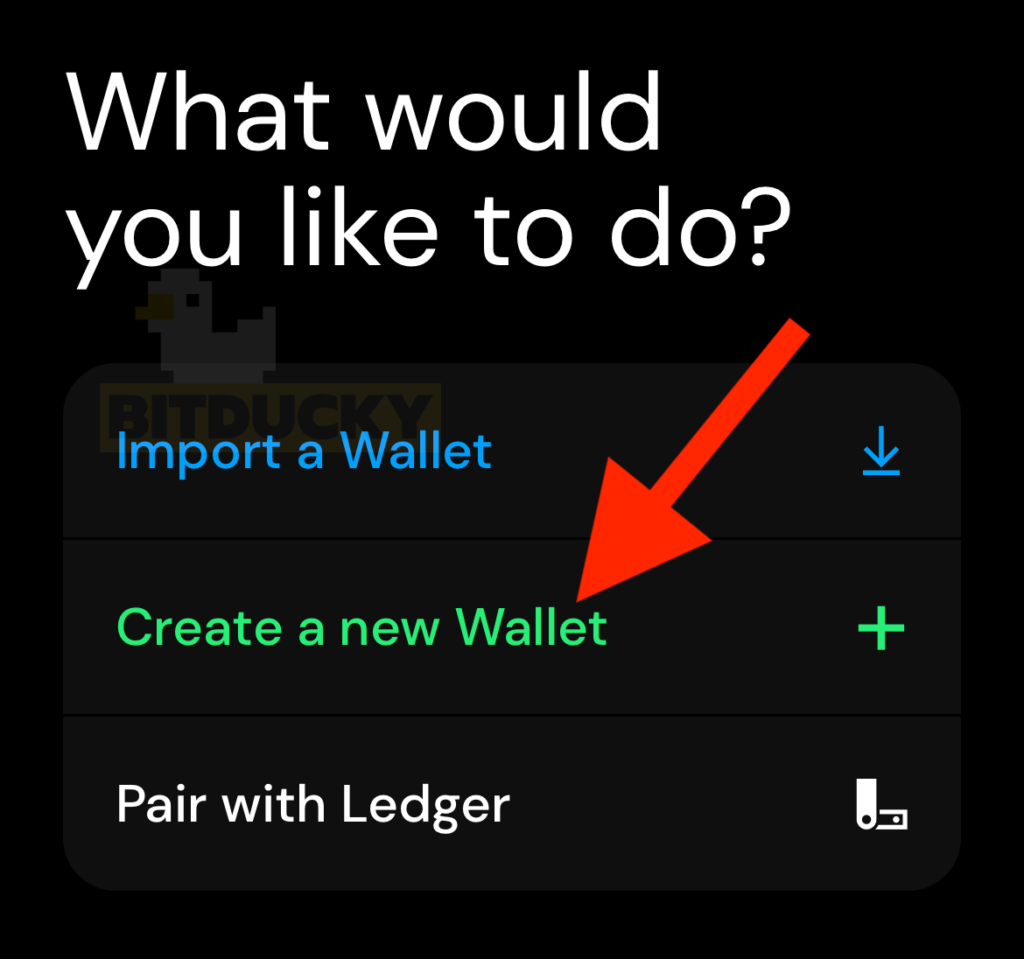
Step 5
Tap Create a new Wallet.
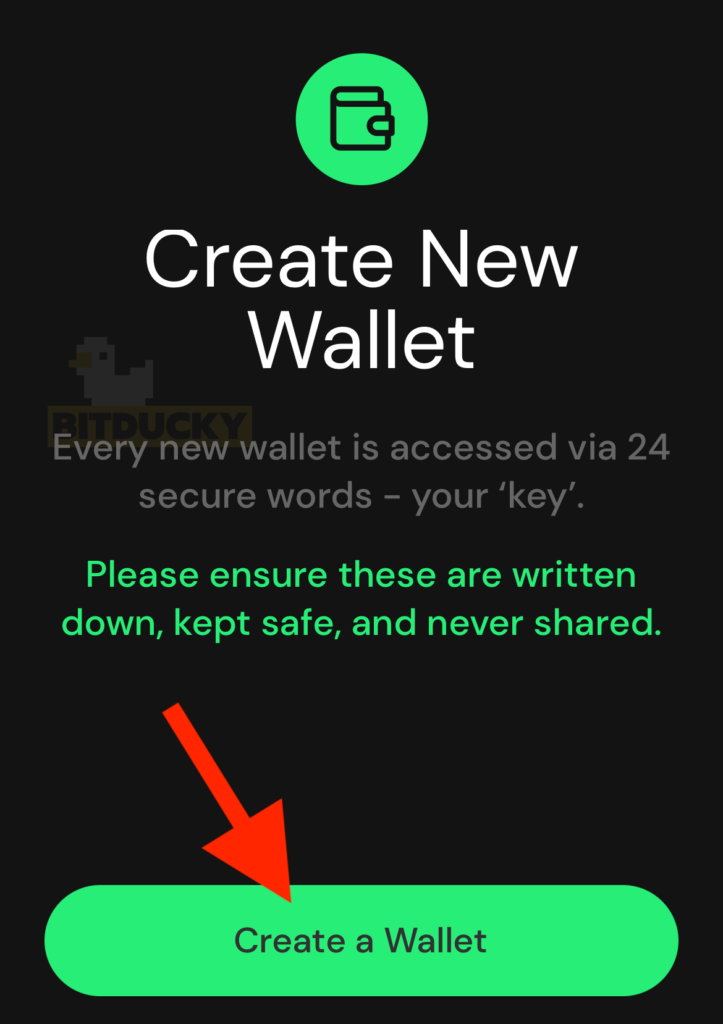
Step 6
Make sure there are no cameras around and DO NOT take screenshots of these words. Write them down on a piece of paper. DO NOT share these words ever or input them on any website or you will lose all your tokens.
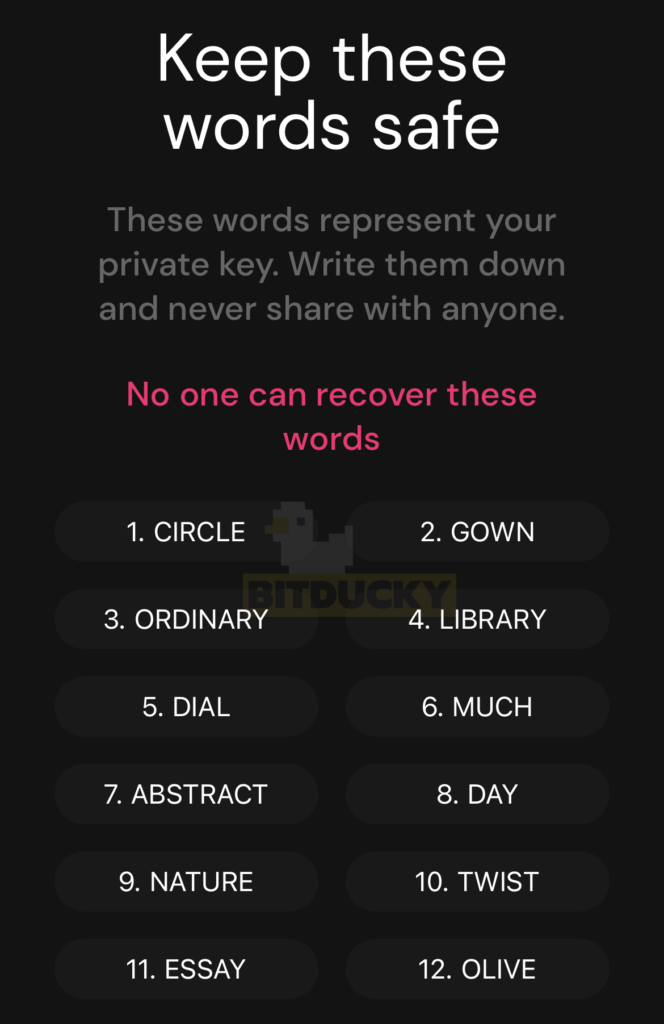
Step 6
When you are down writing down the 24 words, tap I have written these down.
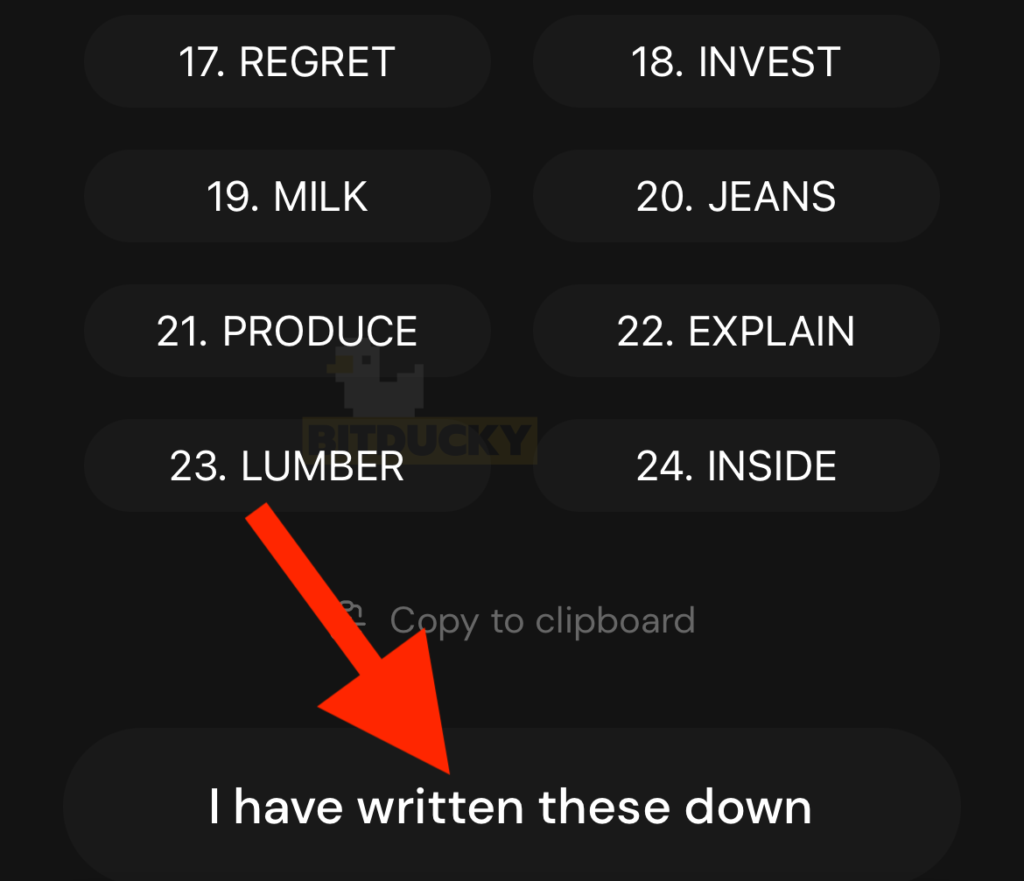
Step 7
Now you will need to type in each word again to confirm you wrote them down correctly. This is a very important step, I said not to copy them before, this will prevent loss of tokens. Read them from your paper and type them in order.
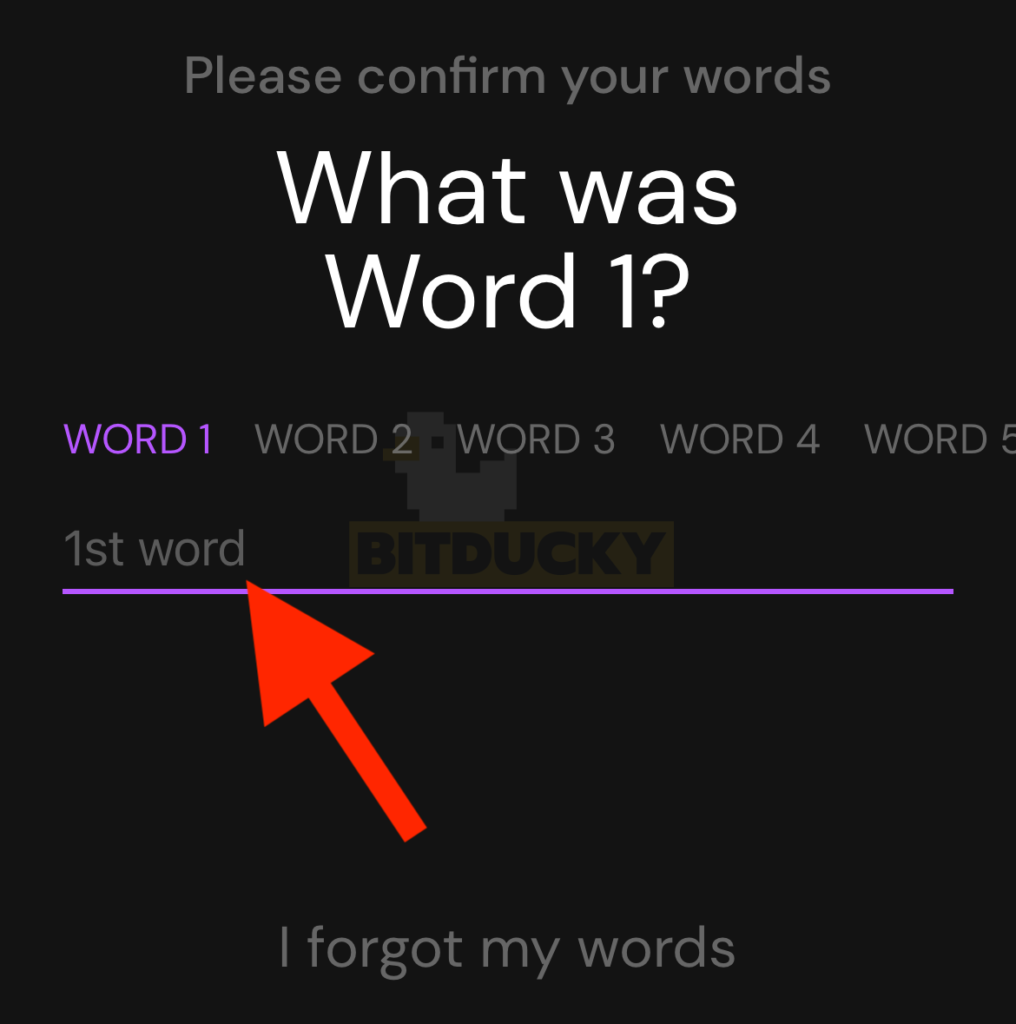
Step 8
When you are done tap on the arrow.
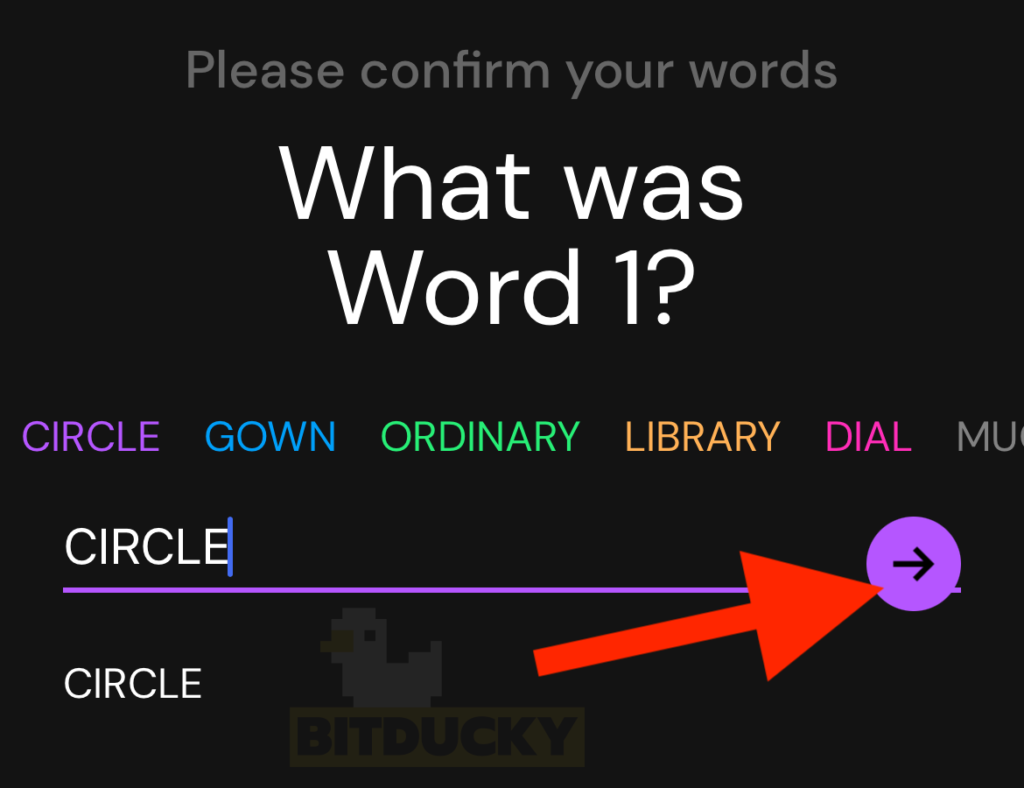
Step 9
Name your wallet. This is just for you and can be changed at at time. Then tap the arrow.

Step 10
You might see something about migrating your wallet. Just wait it out.

Step 11
You are done! To copy your wallet address to receive tokens, tap the wallet copy button.