If you want to trade or hold Solana based tokens. You will need a Solana compatible wallet. Phantom wallet is a great choice.
Step 1
Download the Phantom wallet.


Step 2
Open the Phantom wallet.

Step 3
Tap Create a new wallet.

Step 4
Setup the security options such as fingerprint/face. Then tap Next.

Step 5
You need to write down the 12 words it gives you. Losing access to these will result in lost funds. It’s very important to write these down and not copy them to clipboard or take a screenshot. If someone get these words they can spend all your tokens. When done tap on I saved it somewhere.
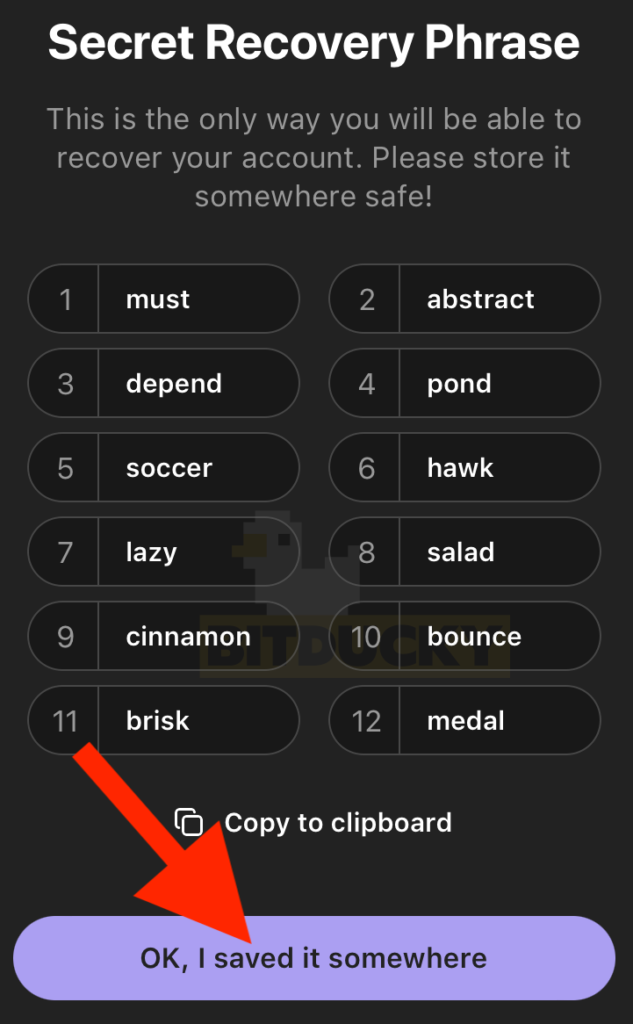
Step 6
Agree the to terms, and tap on Get Started.
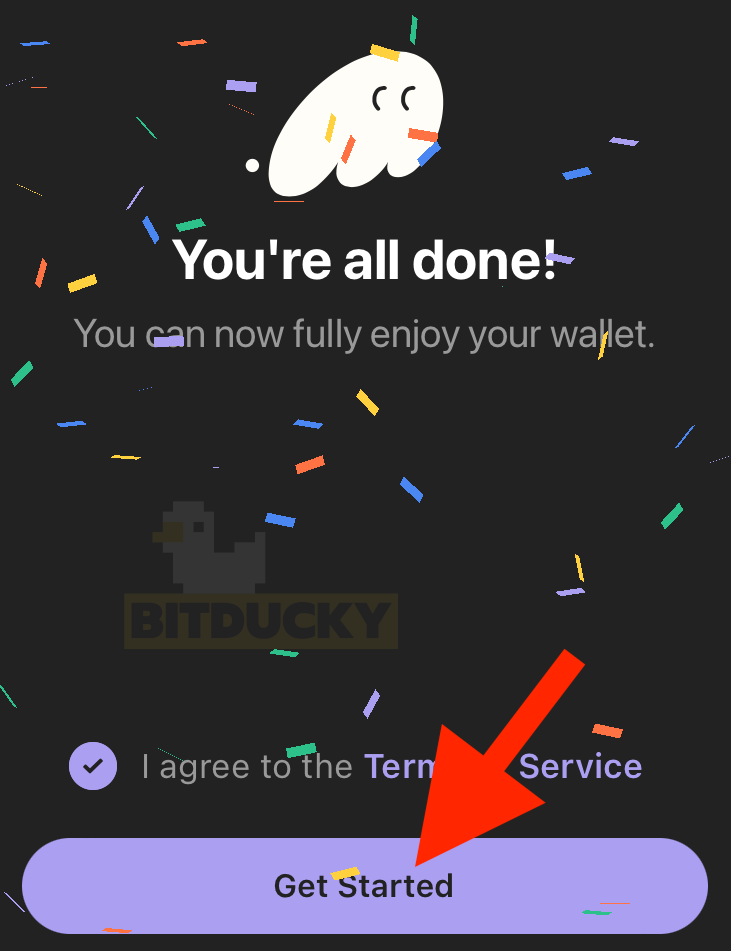
Your wallet is now setup.

