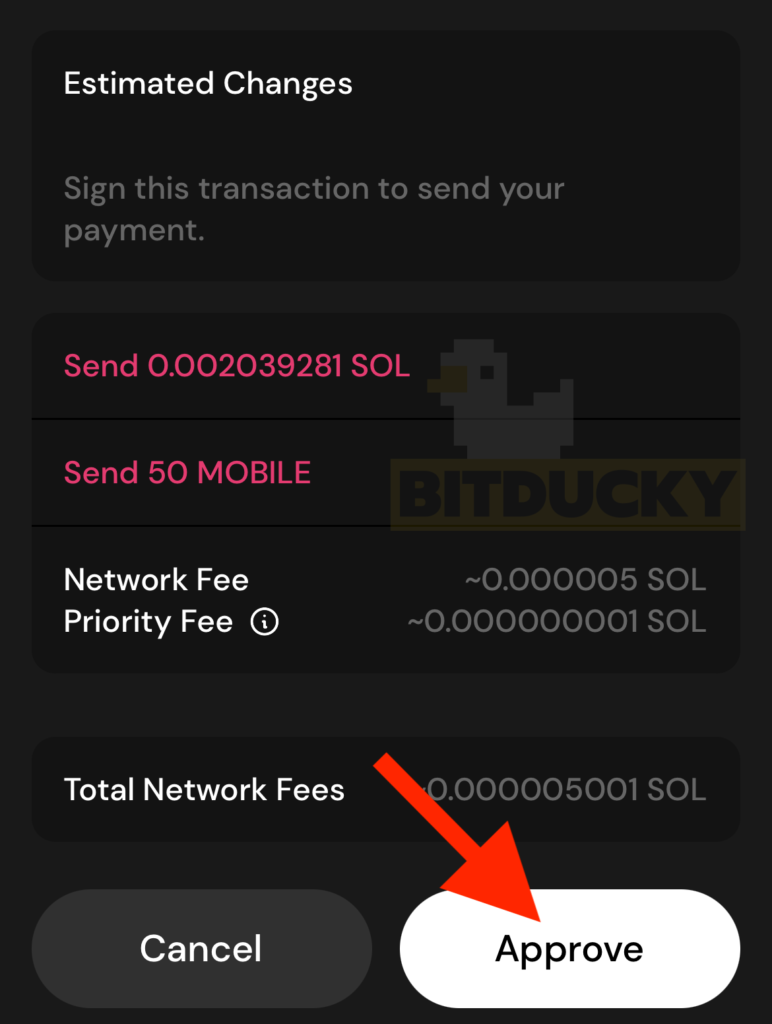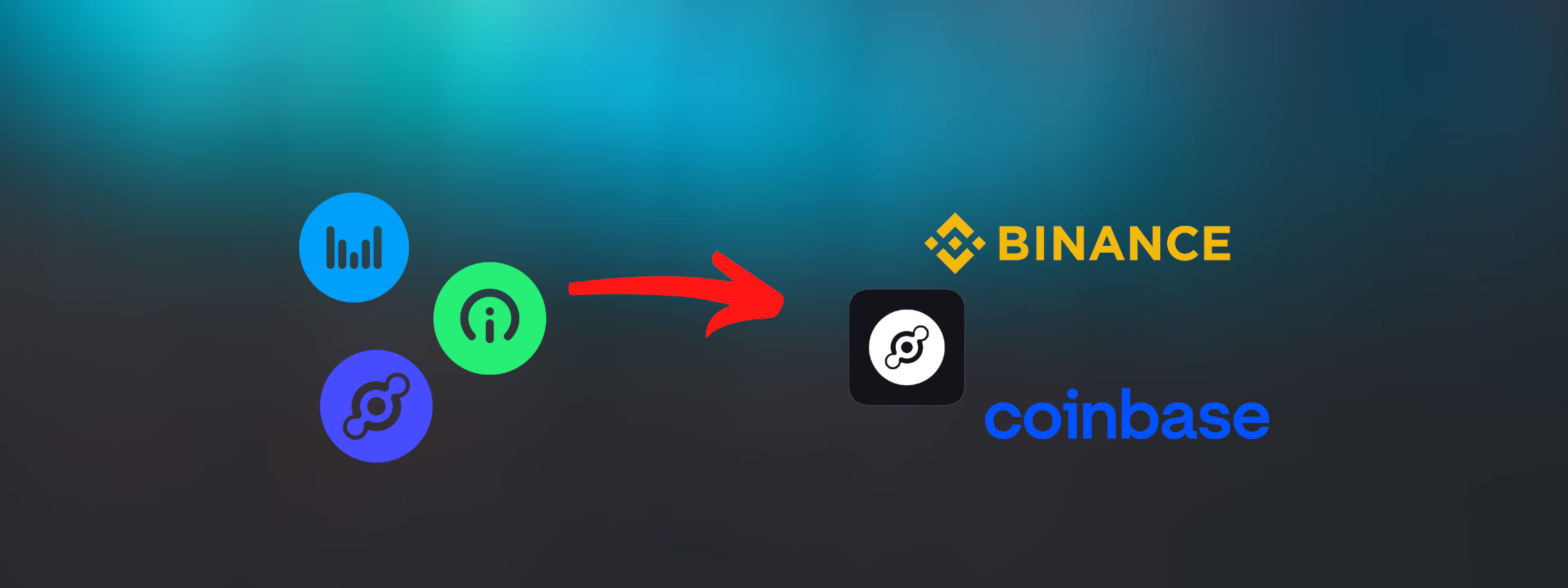Step 1
Open the Helium Wallet.

Step 2
Tap on Send.

Step 3
Tap Send HNT.

Step 3
Choose a token to send. I will use Mobile in this example. Double check you have selected the right token you wish to send.
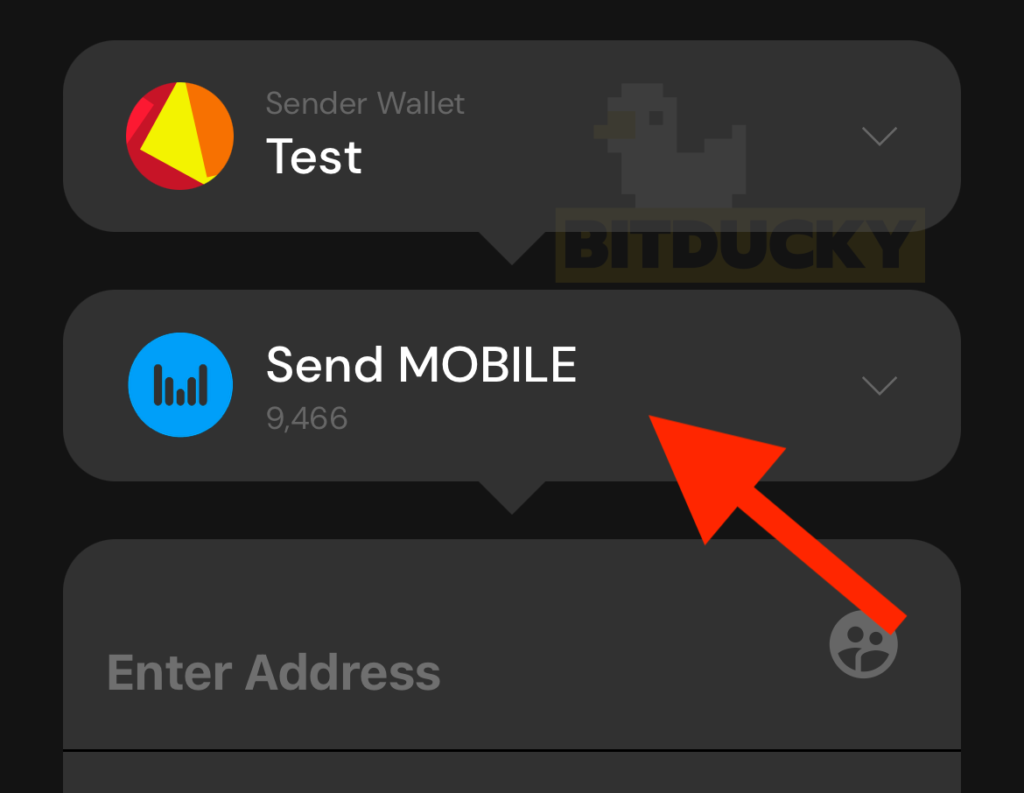
Step 4
Enter the receivers/exchange Solana address.
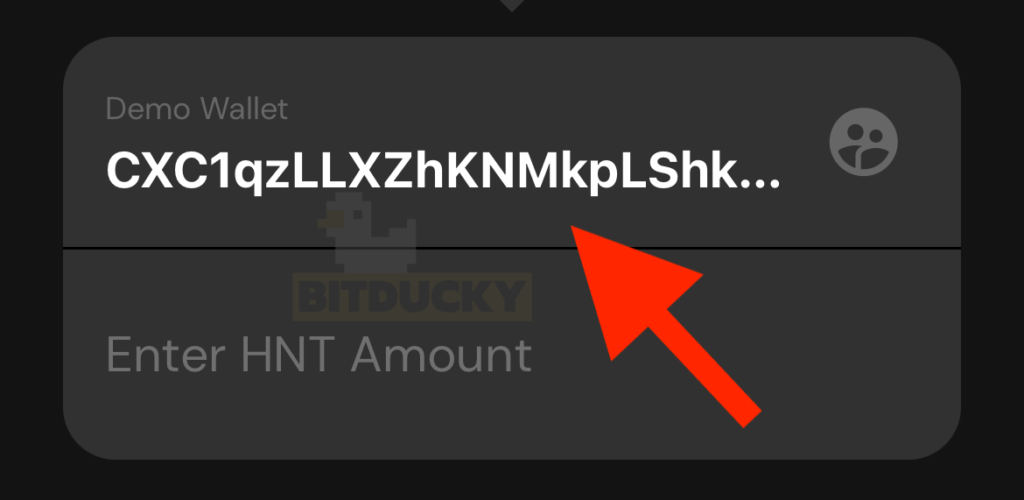
Step 5
Tap on Enter Mobile Amount.

Step 6
Enter the amount you wish. Then tap confirm.

Step 7
Verify the wallet and amount being sent is correct, then tap Pay.
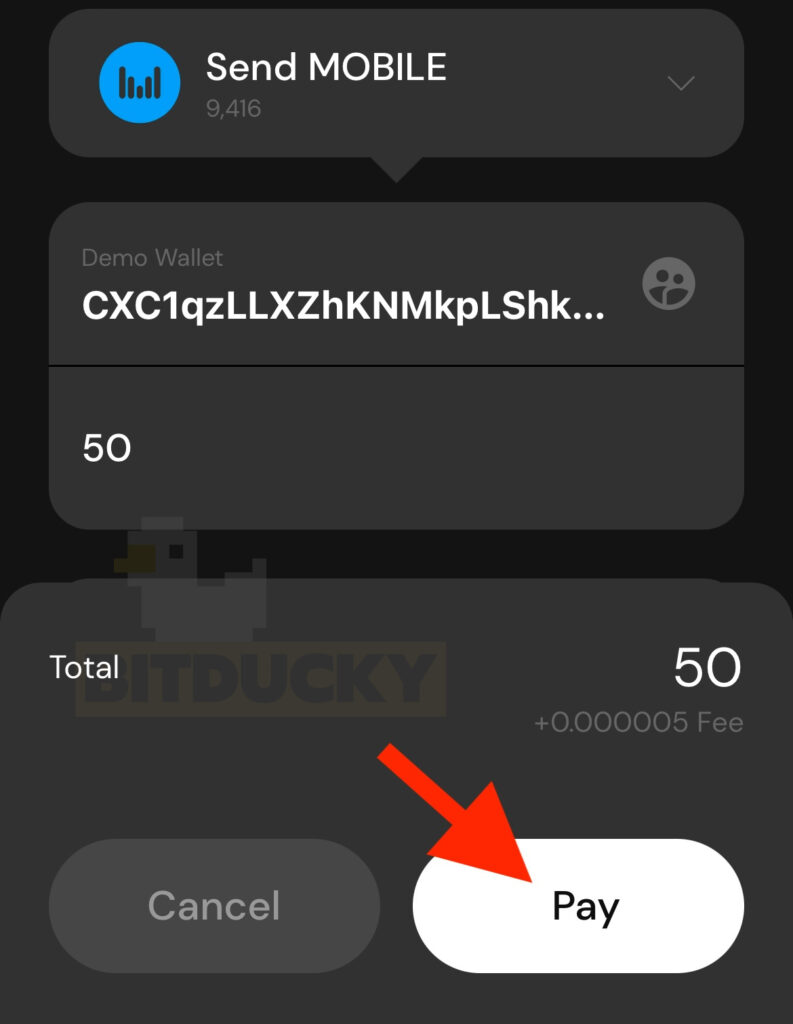
Step 8
Tap approve to send the funds. All done!