If you wish to transfer a hotspot to another wallet its a simple task.
Step 1
Open the Helium Wallet.

Step 2
Tap on the hotspots icon at the bottom.
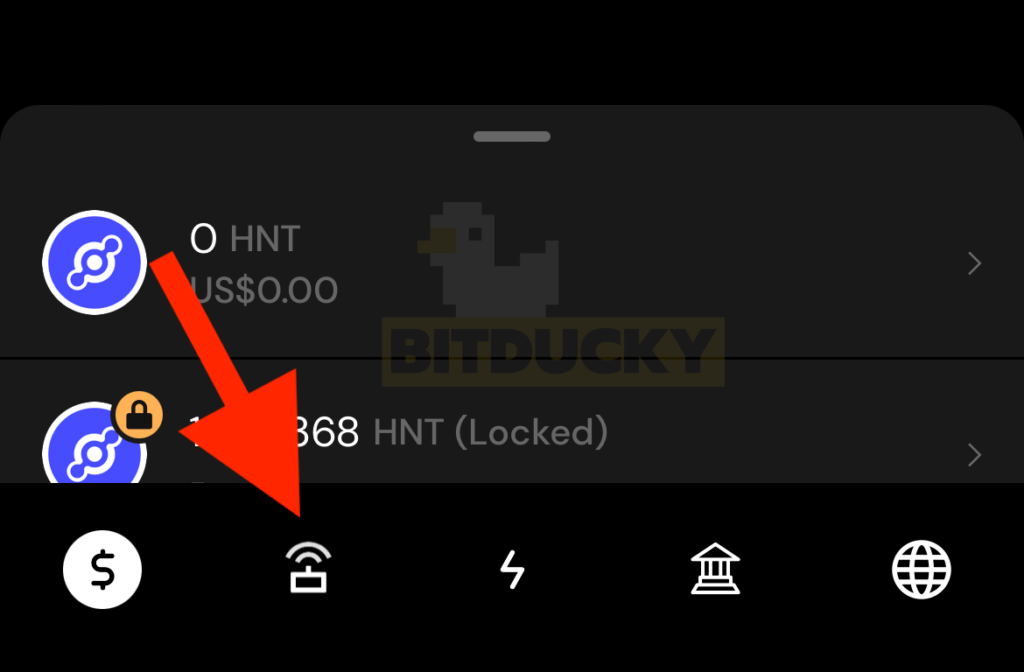
Step 3
Select the Hotspot you wish to transfer. If your Hotspot does not show up, try scrolling up to refresh the list.

Step 4
Tap on Manage.

Step 5
Tap on Transfer.
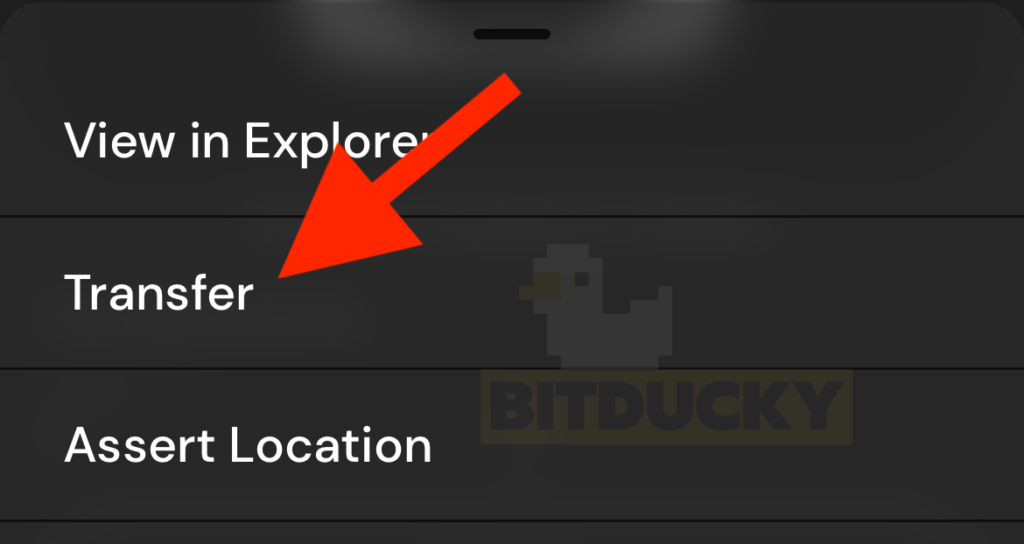
Step 6
Tap on the 3 dots and enter the address you wish to transfer to.
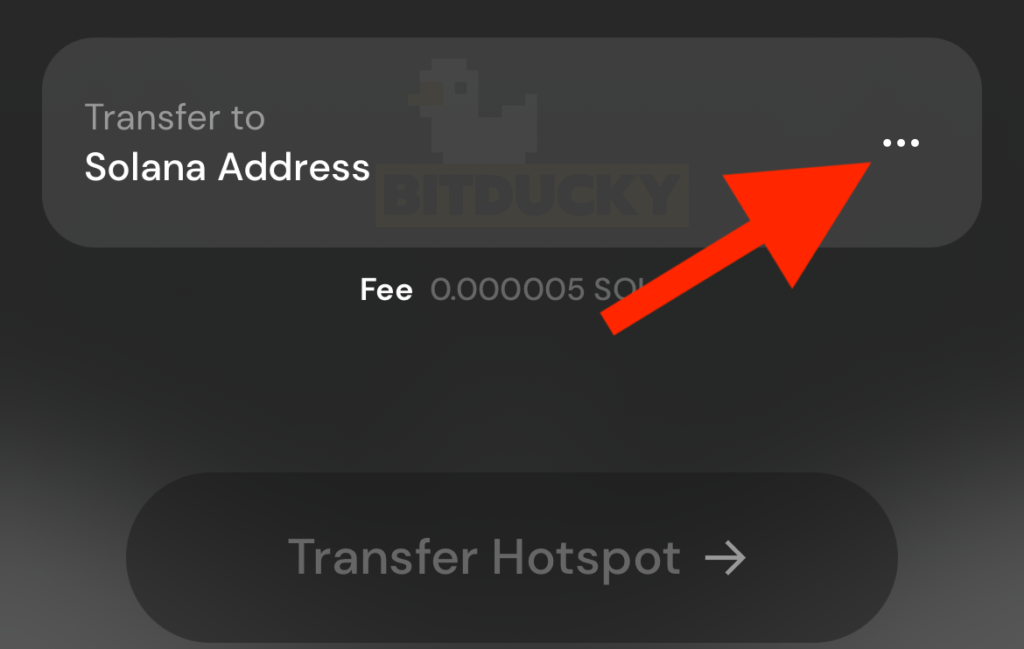
Step 7
After you have entered the address, tap on Transfer Hotspot.

Step 8
You will need some Solana to preform this action, if you get an error here it most likley the case you do not have enough. This action is final and cannot be undone, so make sure all the information is correct and then tap on Approve.

Step 9
If all went well you should see this screen.

Your Hotspot has now been transferred successfully.

